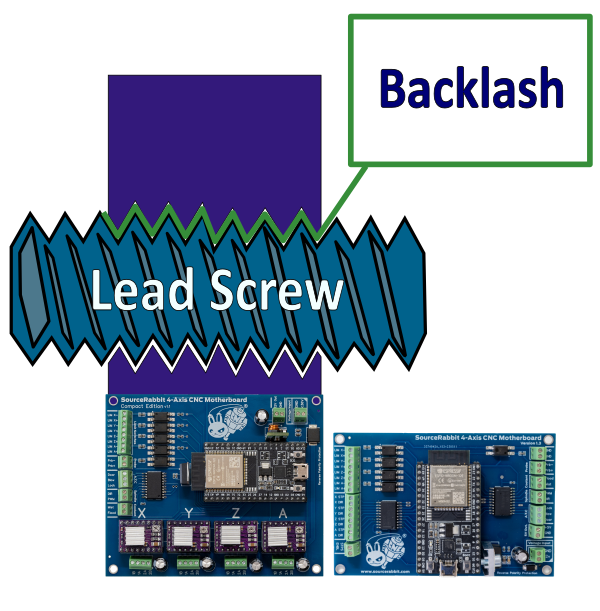
In mechanical engineering, backlash, sometimes called lash, play, or slop, is a clearance or lost motion in a mechanism caused by gaps between the parts. It can be defined as "the maximum distance or angle through which any part of a mechanical system may be moved in one direction without applying appreciable force or motion to the next part in the mechanical sequence (source: Wikipedia).
On a CNC milling machine, Backlash can be “translated” as a non-movement when the machine reverses the direction of an axis. For example, if we put the machine to move 20 millimeters in a positive X and then move 20 millimeters in the opposite direction (negative X), if the X Axis of the machine has backlash then, exactly at the point in which the machine changes its direction the machine won’t move, and the distance will not be 20 millimeters exactly on the way back.
The best way to compensate backlash, on CNC milling machines, is to use high precision ballscrews. Any other motion transmission parts such as trapezoidal and ACME leadscrews will have backlash.
Most CNC manufacturers world wide use ballscrews on their CNC machines and they all do it to avoid backlash. There are also a few using trapezoidal and ACME leadscrews with special anti-backlash nuts made from brass or Delrin. Anti-Backlash nuts are a good solution to backlash problems but their main disadvantage, compared to ballscrews, is that they wear out quickly.
Software backlash compensation a way to compensate backlash using the CNC controller's software. The control software knows which side of the travel the backlash is at all times and adds a small movement to fill the backlash “lost motion” when an axis is changing direction.
By using Focus - CNC Control System together with the 4-Axis CNC Motherboard you can take advantage of Software Backlash Compensation. Just put the backlash distance in millimeters or degrees, in the parameters of each axis, and our controller will compensate backlash on every machine move.